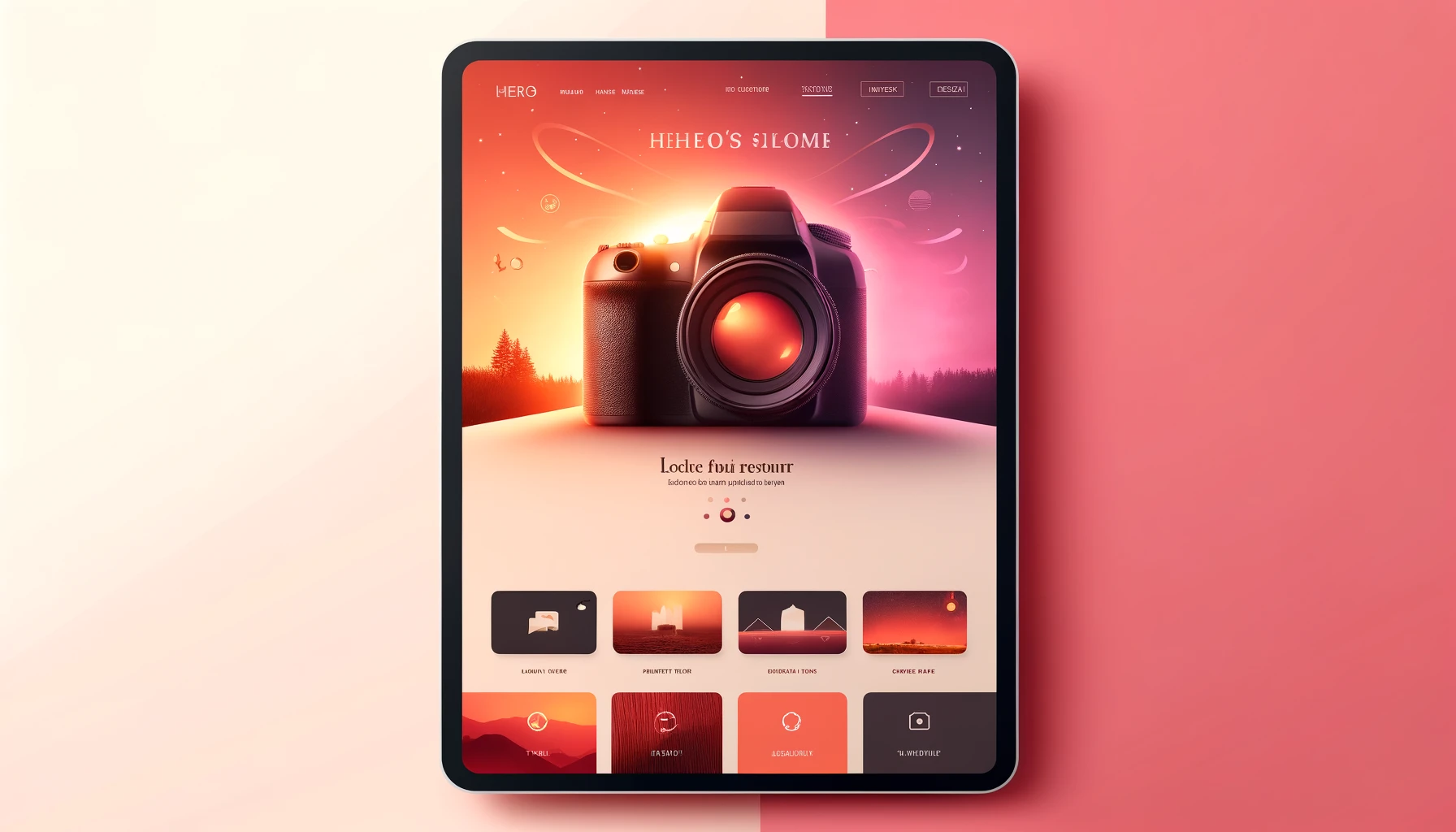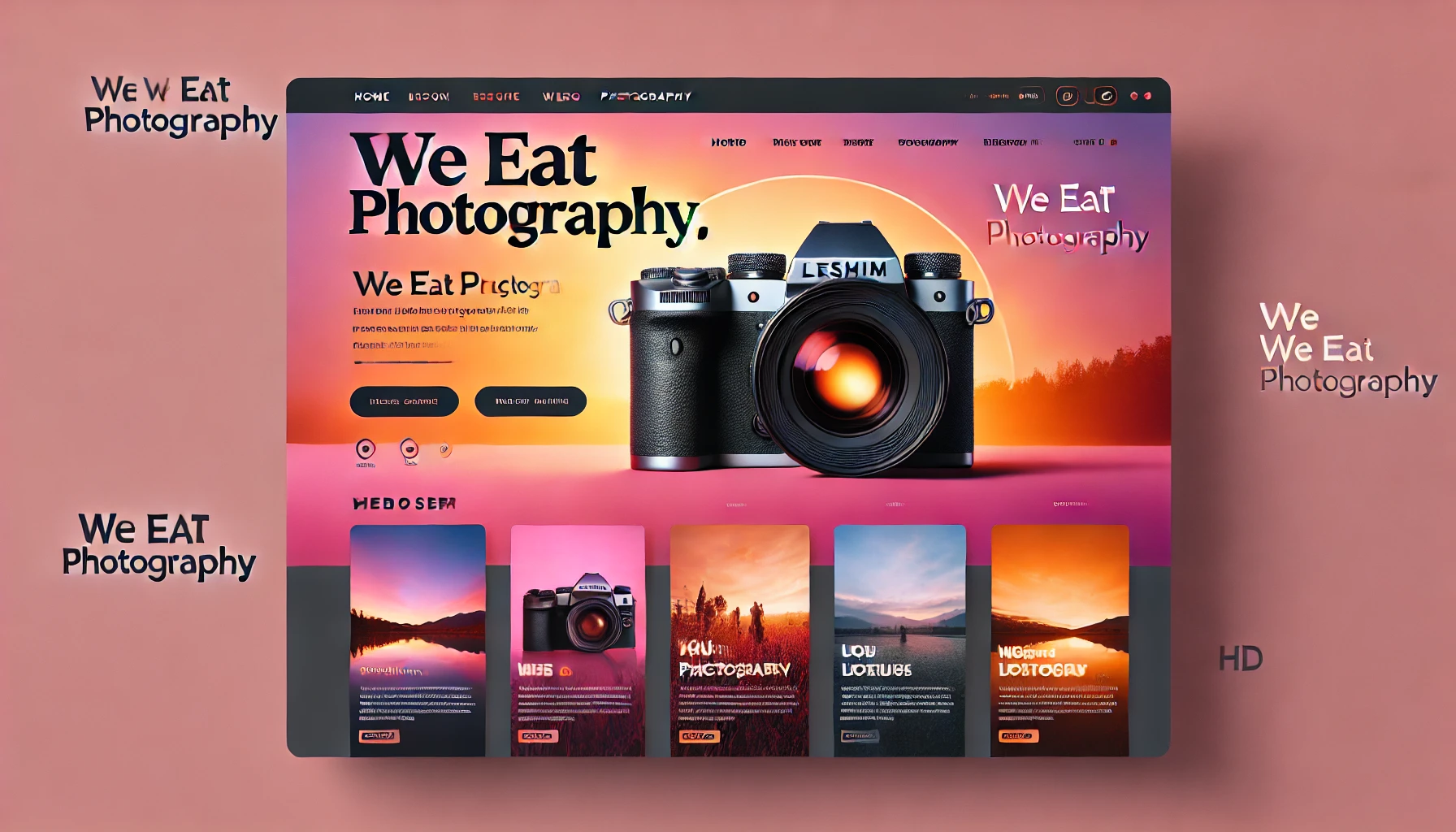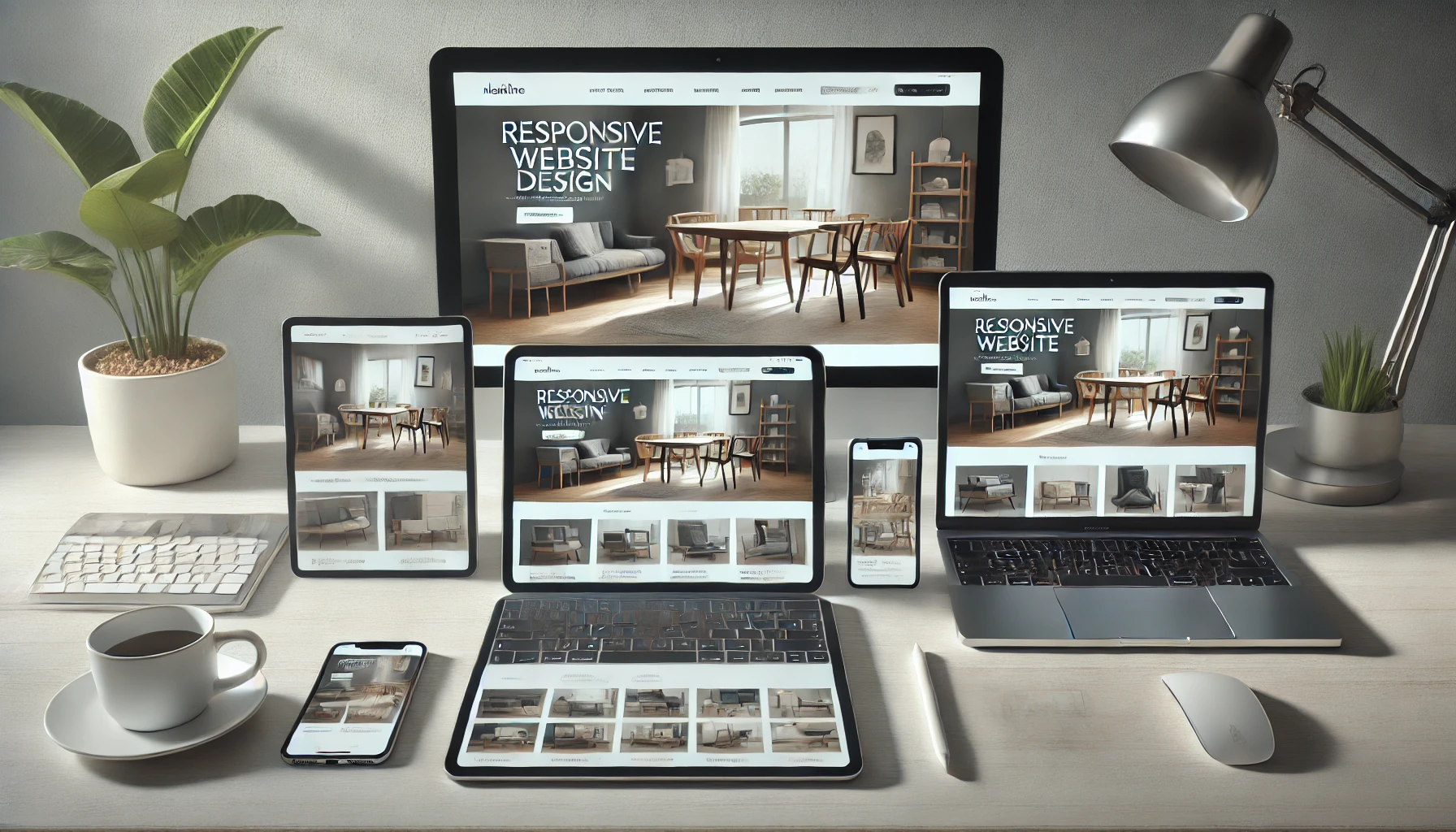Graphic Design
Graphic design is the art of creating visual content that attracts attention and conveys ideas.
Composition and color basics: learn how to create harmonious designs that attract the eye.
Working with images: master retouching, collage and creating unique graphic elements.
Design for print and digital platforms: create posters, business cards, posters, banners and other visual content.
Creating illustrations: learn how to create graphics from scratch, from simple elements to complex illustrations.
Tools: work with Adobe Photoshop, Illustrator and other graphic design programs.
Example projects: Posters for a social campaign. Printed products (flyers, booklets). Packaging or advertising layout design.